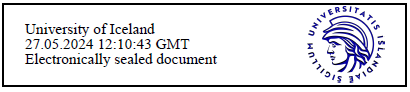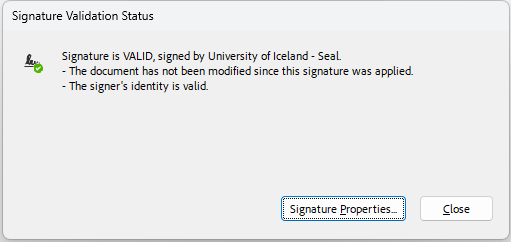Electronic seals
Students of the University of Iceland can download certified transcripts and confirmations on the University's intranet (Ugla) to send to third parties. Graduated students can also access transcripts with graduation on the island.is website.
How will the recipient know that the document is valid?
- First of all, the document must be turned in electronically, an electronic seal printed on paper cannot be verified.
- To verify the document you must open it with Adobe Acrobat Reader
- The seal itself looks like this:
- The signature panel at the top of the screen will show if the signature is valid:
- In addition you can click on the seal and a window will open with confirmation of the document signing:
- If the document has been altered after it was signed a comment will appear such as:
The seal on documents downloaded in the University's intranet is of the same type as on transcripts issued via island.is.